Plots using Python
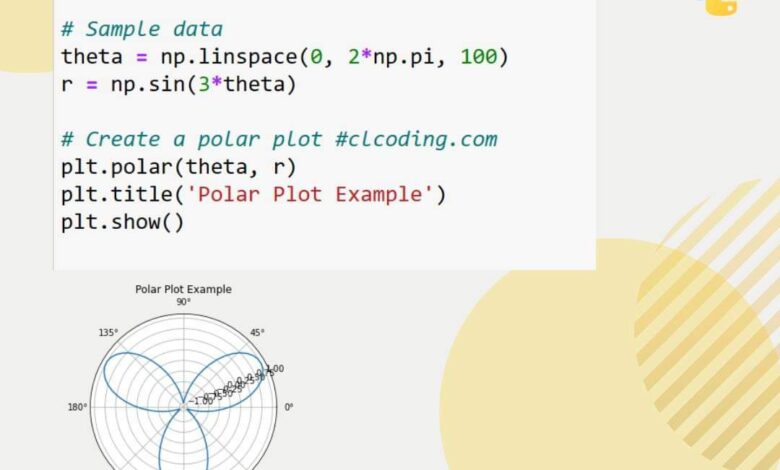
1. Line Plot:
#clcoding.com
import matplotlib.pyplot as plt
# Sample data
x = [1, 2, 3, 4, 5]
y = [2, 4, 6, 8, 10]
# Create a line plot
plt.plot(x, y)
plt.xlabel(‘X-axis’)
plt.ylabel(‘Y-axis’)
plt.title(‘Line Plot Example’)
plt.show()
#clcoding.com
2. Bar Plot:
import matplotlib.pyplot as plt
# Sample data
categories = [‘A’, ‘B’, ‘C’, ‘D’]
values = [10, 20, 15, 25]
# Create a bar plot
plt.bar(categories, values)
plt.xlabel(‘Categories’)
plt.ylabel(‘Values’)
plt.title(‘Bar Plot Example’)
plt.show()
3. Histogram:
import matplotlib.pyplot as plt
import numpy as np
# Generate random data
data = np.random.randn(1000)
# Create a histogram
plt.hist(data, bins=30)
plt.xlabel(‘Values’)
plt.ylabel(‘Frequency’)
plt.title(‘Histogram Example’)
plt.show()
4. Scatter Plot:
import matplotlib.pyplot as plt
import numpy as np
# Generate random data
x = np.random.randn(100)
y = 2 * x + np.random.randn(100)
# Create a scatter plot
plt.scatter(x, y)
plt.xlabel(‘X-axis’)
plt.ylabel(‘Y-axis’)
plt.title(‘Scatter Plot Example’)
plt.show()
5. Box Plot:
import seaborn as sns
import numpy as np
# Generate random data
data = np.random.randn(100)
# Create a box plot
sns.boxplot(data=data)
plt.title(‘Box Plot Example’)
plt.show()
6. Violin Plot:
import seaborn as sns
import numpy as np
# Generate random data
data = np.random.randn(100)
# Create a violin plot
sns.violinplot(data=data)
plt.title(‘Violin Plot Example’)
plt.show()
7. Heatmap:
#clcoding.com
import seaborn as sns
import numpy as np
# Generate random data
data = np.random.rand(10, 10)
#clcoding.com
# Create a heatmap
sns.heatmap(data)
plt.title(‘Heatmap Example’)
plt.show()
8. Area Plot:
import matplotlib.pyplot as plt
# Sample data #clcoding.com
x = [1, 2, 3, 4, 5]
y1 = [2, 4, 6, 8, 10]
y2 = [1, 3, 5, 7, 9]
# Create an area plot
plt.fill_between(x, y1, color=”skyblue”, alpha=0.4)
plt.fill_between(x, y2, color=”salmon”, alpha=0.4)
plt.xlabel(‘X-axis’)
plt.ylabel(‘Y-axis’)
plt.title(‘Area Plot Example’)
plt.show()
9. Pie Chart:
import matplotlib.pyplot as plt
# Sample data
sizes = [30, 20, 25, 15, 10]
labels = [‘A’, ‘B’, ‘C’, ‘D’, ‘E’]
# Create a pie chart
plt.pie(sizes, labels=labels, autopct=’%1.1f%%’, startangle=140)
plt.title(‘Pie Chart Example’)
plt.show()
10. Polar Plot:
g
import matplotlib.pyplot as plt
import numpy as np
# Sample data
theta = np.linspace(0, 2*np.pi, 100)
r = np.sin(3*theta)
# Create a polar plot #clcoding.com
plt.polar(theta, r)
plt.title(‘Polar Plot Example’)
plt.show()
11. 3D Plot:
import matplotlib.pyplot as plt
import numpy as np
# Sample data
x = np.linspace(-5, 5, 100)
y = np.linspace(-5, 5, 100)
X, Y = np.meshgrid(x, y)
Z = np.sin(np.sqrt(X**2 + Y**2))
# Create a 3D surface plot
fig = plt.figure()
ax = fig.add_subplot(111, projection=’3d’)
ax.plot_surface(X, Y, Z)
ax.set_title(‘3D Plot Example’)
plt.show()
12. Violin Swarm Plot:
#clcoding.com
import seaborn as sns
import numpy as np
# Generate random data
data = np.random.randn(100)
#clcoding.com
# Create a violin swarm plot
sns.violinplot(data=data, inner=None, color=’lightgray’)
sns.swarmplot(data=data, color=’blue’, alpha=0.5)
plt.title(‘Violin Swarm Plot Example’)
plt.show()
13. Pair Plot:
import seaborn as sns
import pandas as pd
# Load sample dataset
iris = sns.load_dataset(‘iris’)
# Create a pair plot
sns.pairplot(iris)
plt.title(‘Pair Plot Example’)
plt.show()



